Get the Most Out of Your CRM Forms: Practical Example

CRMs are an essential tool for businesses as they allow businesses identify potential clients and choose where to reinvest their time to drive additional revenue. Last week, we took a look at CRM forms & how to get the most out of them with hidden fields, take a look here if you missed it. This week, we’ll put that to use & set up some fields in HubSpot.
We’re going to use HubSpot to do a practical example of how to build this in real life. The reason I’m starting with HubSpot is because they have a free tier available for all companies. Included in this free tier are forms, hidden, and custom fields.
HubSpot Form
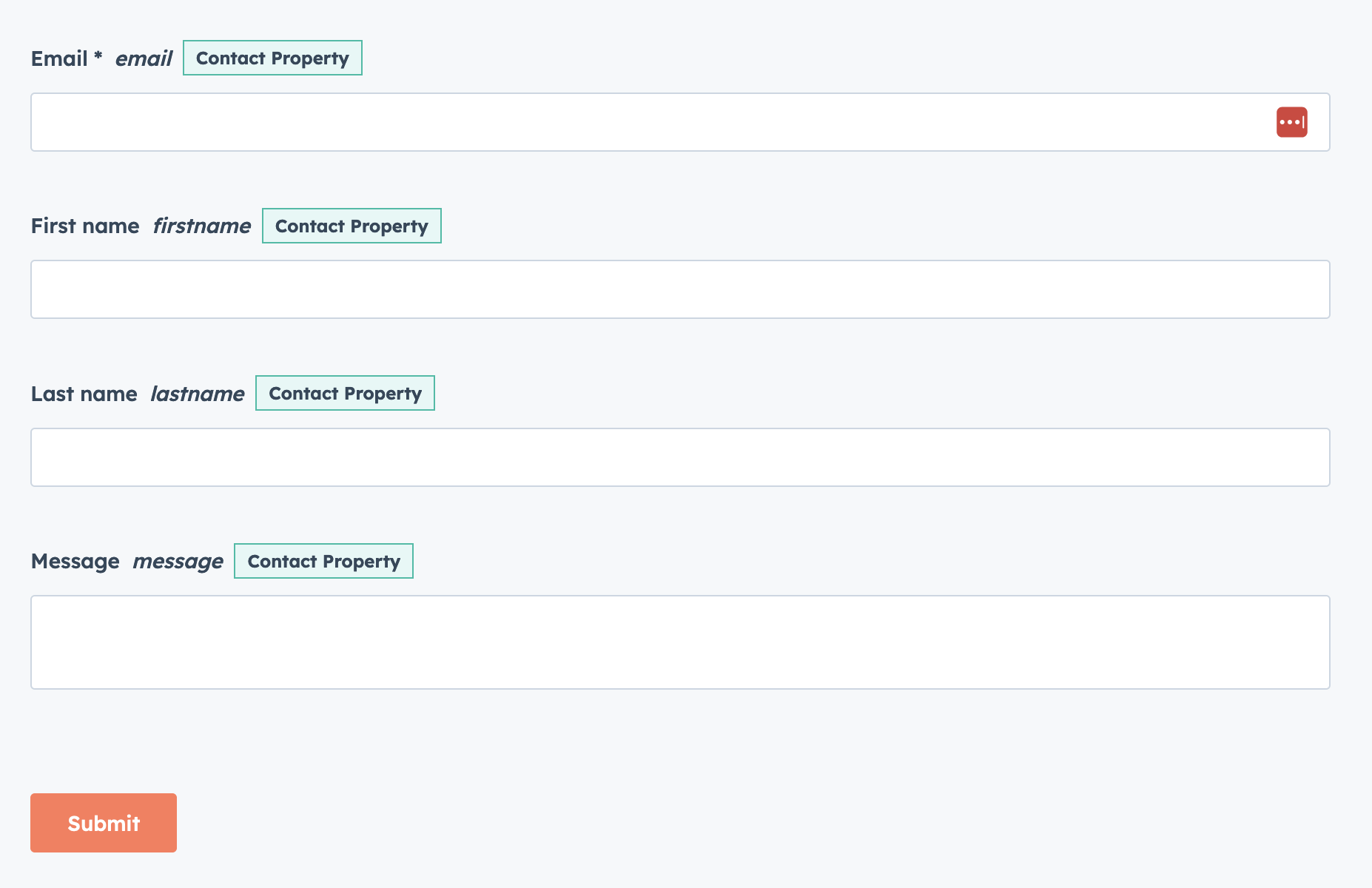
By default, a Contact Us form will include Email, First Name, Last Name, & Message.
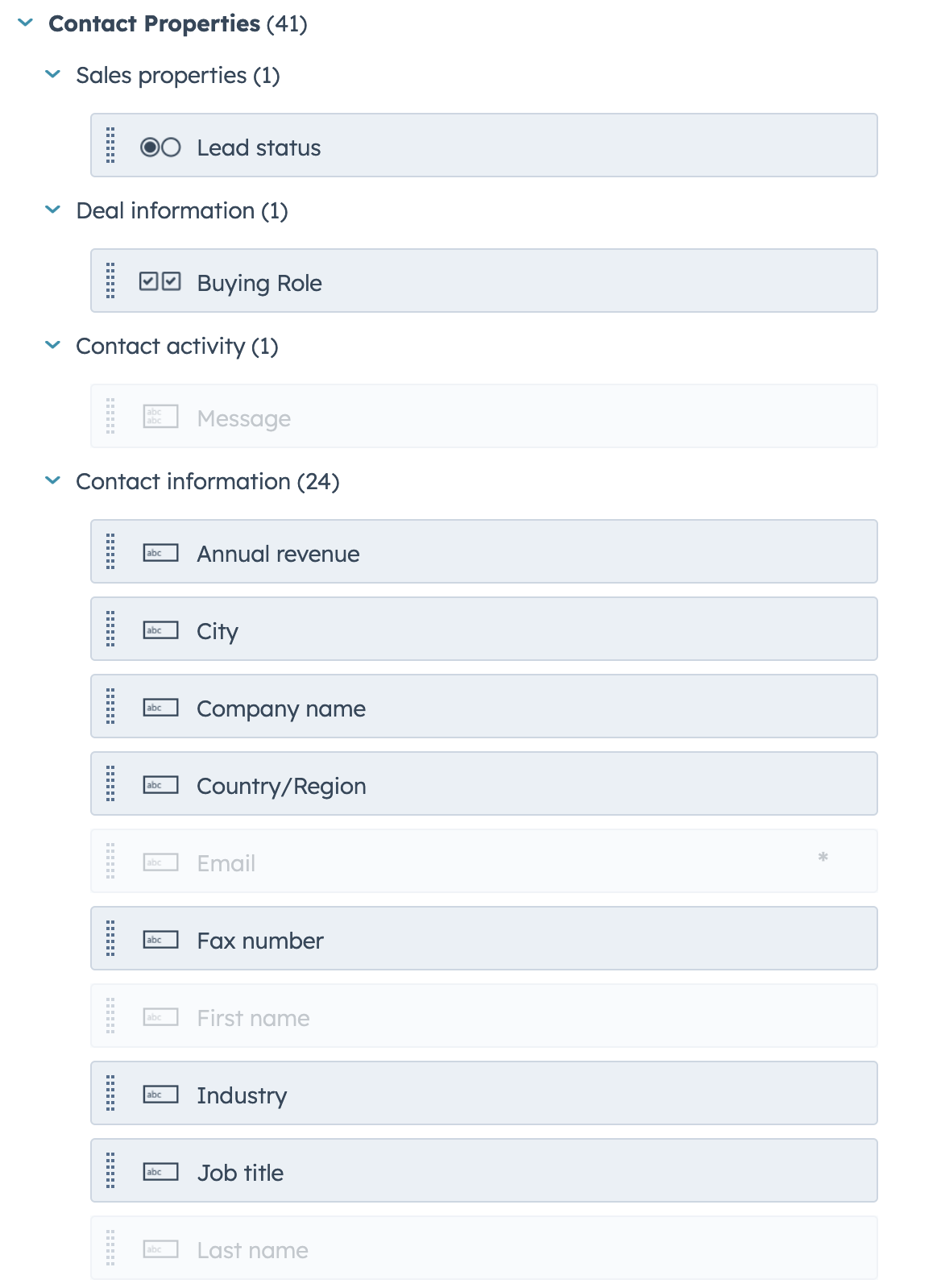
When we take a look at the default fields for Contact, we see that there isn’t anything for the source of the Contact. Did we get them from an in person event, Google Ad, or something else?
To track what we’re gonna use, we need to create a custom field. We can do this by going to the bottom & clicking Create a new field.
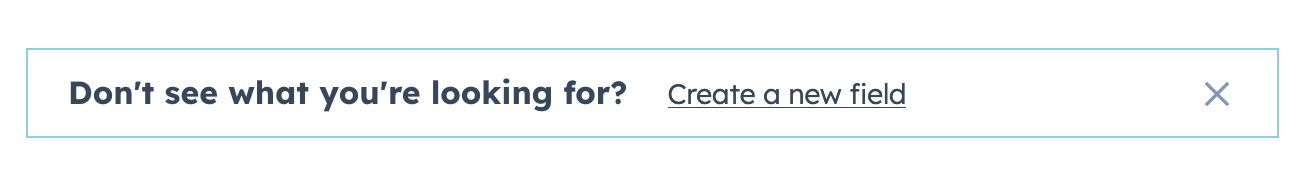
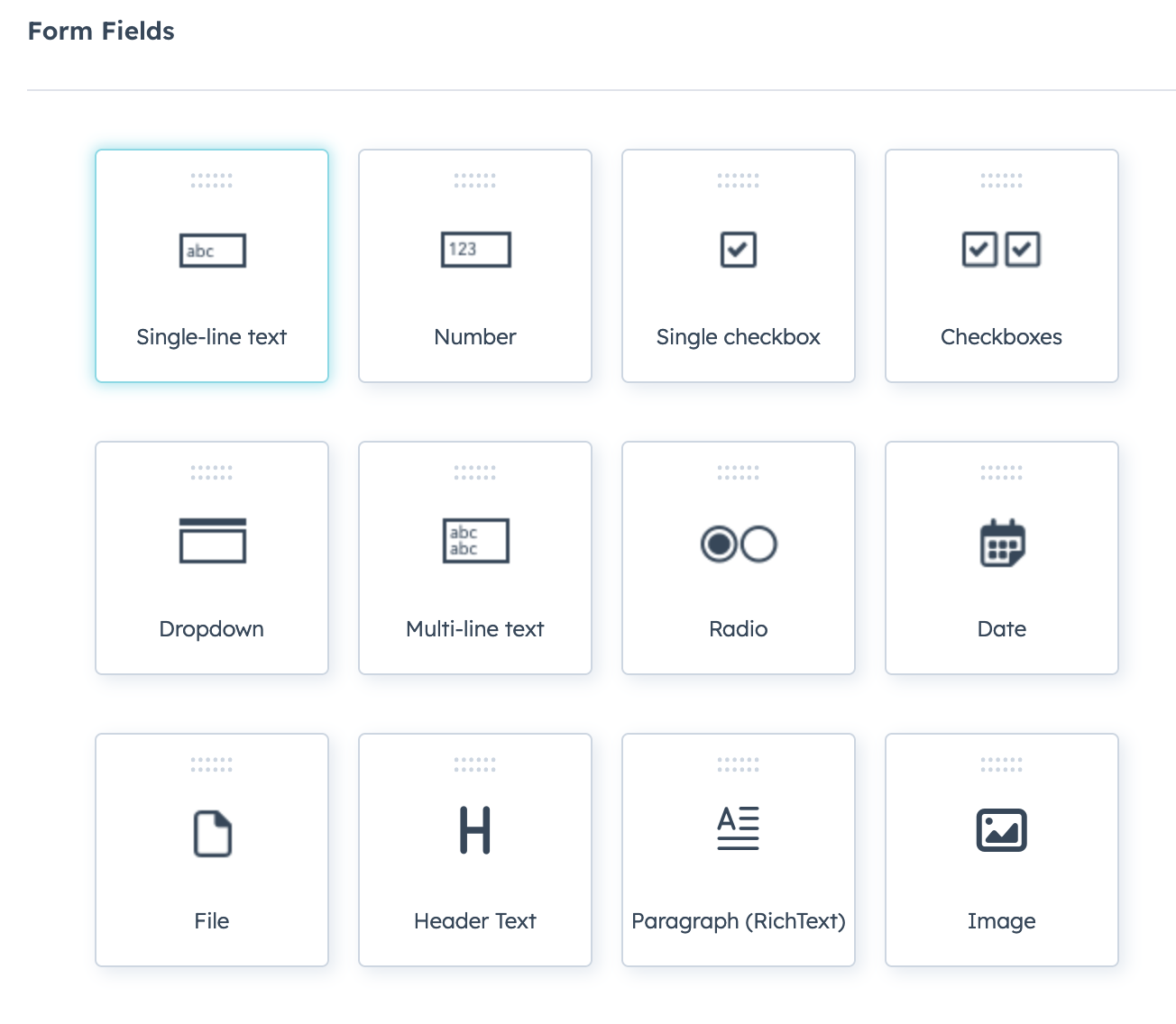
When this opens, we’re going to select Single-line text. This is because it’s just going to be a single word, or string of characters, don’t need to include a full paragraph or anything.
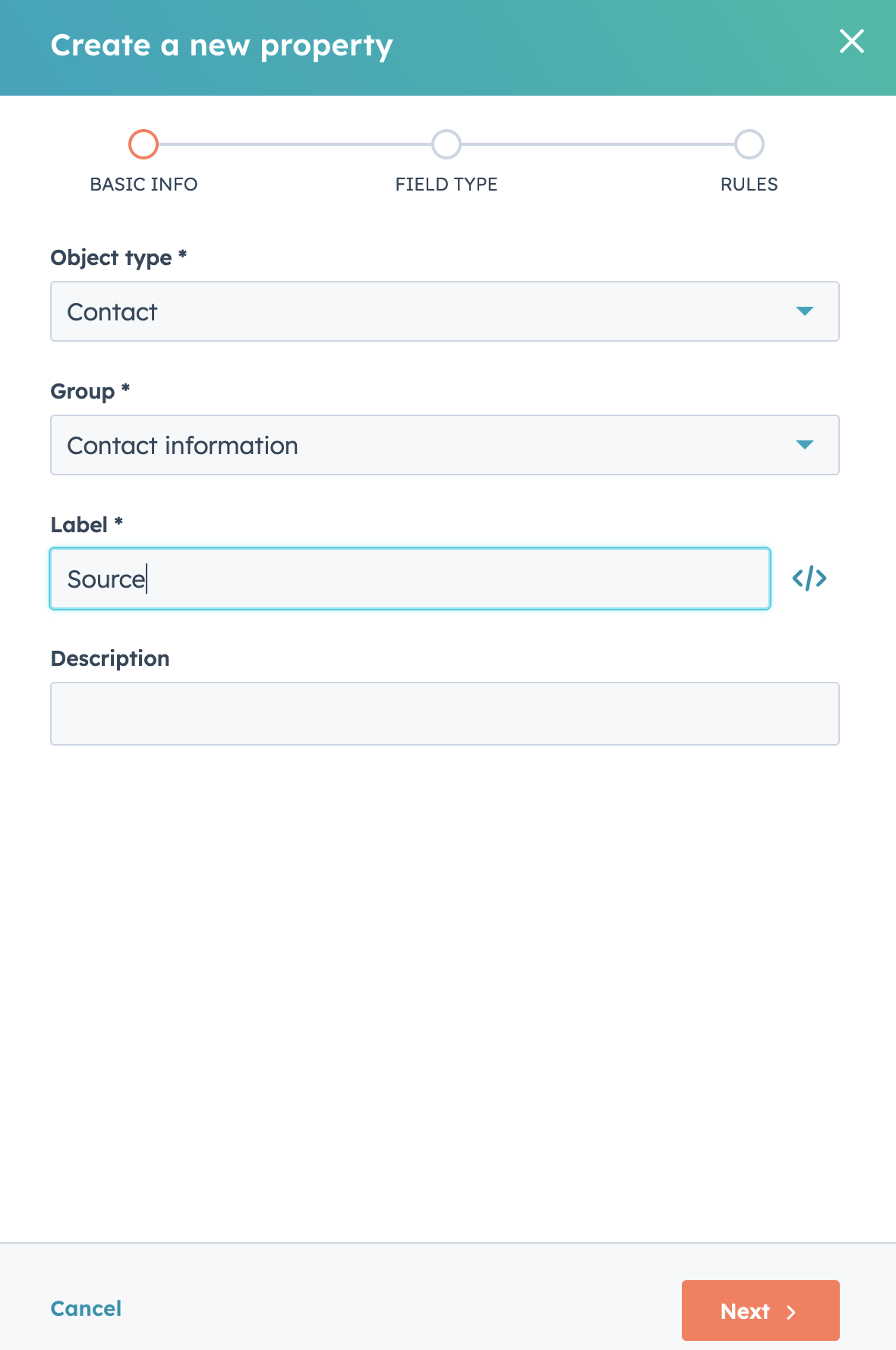
When we select this, we’ll get a window that opens on the side and asks where we want the field to live, as well as what to call it. In this case, as well as what to call it. In this case, I’ll add it to a Contact as part of the Sales Properties, we’ll also name it Source.
Next few screens will just confirm the field type which is pre-filled from our earlier choice, along with visibility. Since we’re building this from the Forms pages, the option to show up in forms is automatically selected for us & can’t be de-selected. Once we complete field creation, it’ll automatically be added to the form for us.
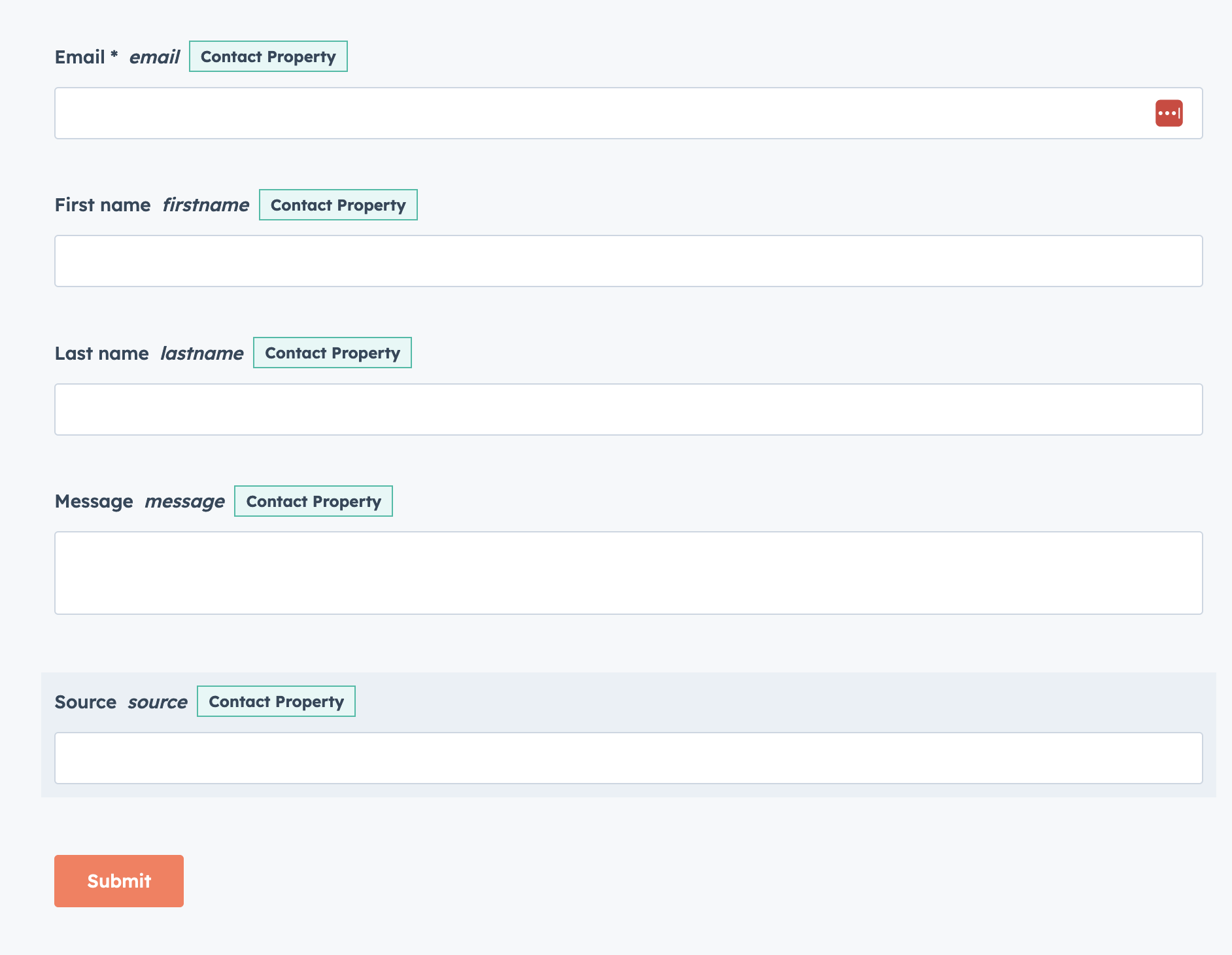
Now that we have the Field, let’s take a look at how our query parameters are going to work. I’m going to click Update in the top right, & call this Demo Form. This will let me publish it and be able to access. When we click Publish, they’ll give us a link we can share that we can open in a new tab. When we load the page, the field is blank. When we add the query parameter of ?source=test we can see that the field is filled in with test.
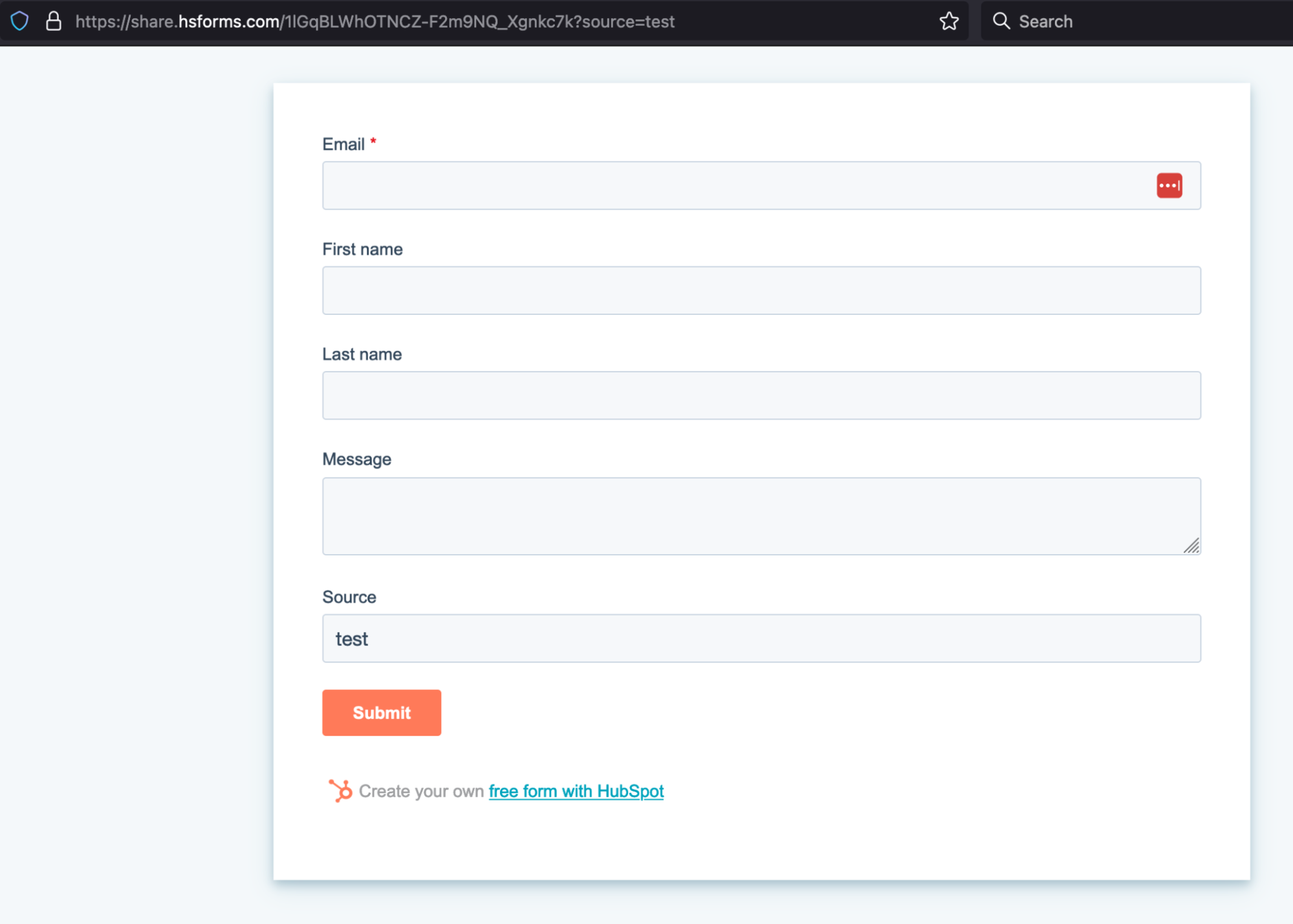
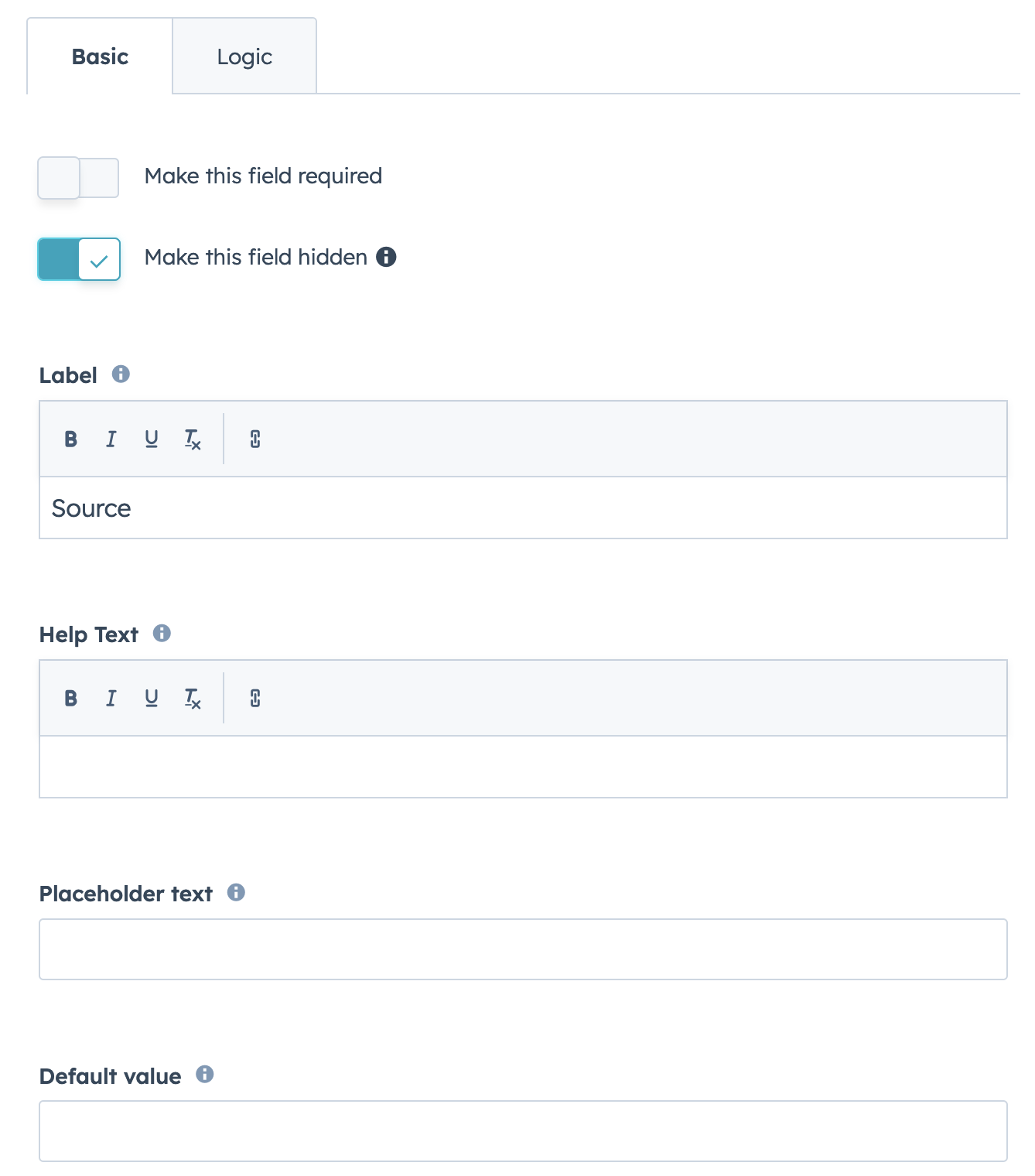
Great, now that we know the data is being filled, then we can hide the field so the user doesn’t see it. To do this we’ll go back into the edit page & select the pencil over the Source field to edit the details of that field. This will change the sidebar on the left, to the field information itself. Here we’ll toggle Make this field hidden, if we want to provide a default value, we can do that at the bottom.
When we update the form again, it’ll now be hidden. We can see it’s hidden, but we’ll still provide the parameter with source as test.
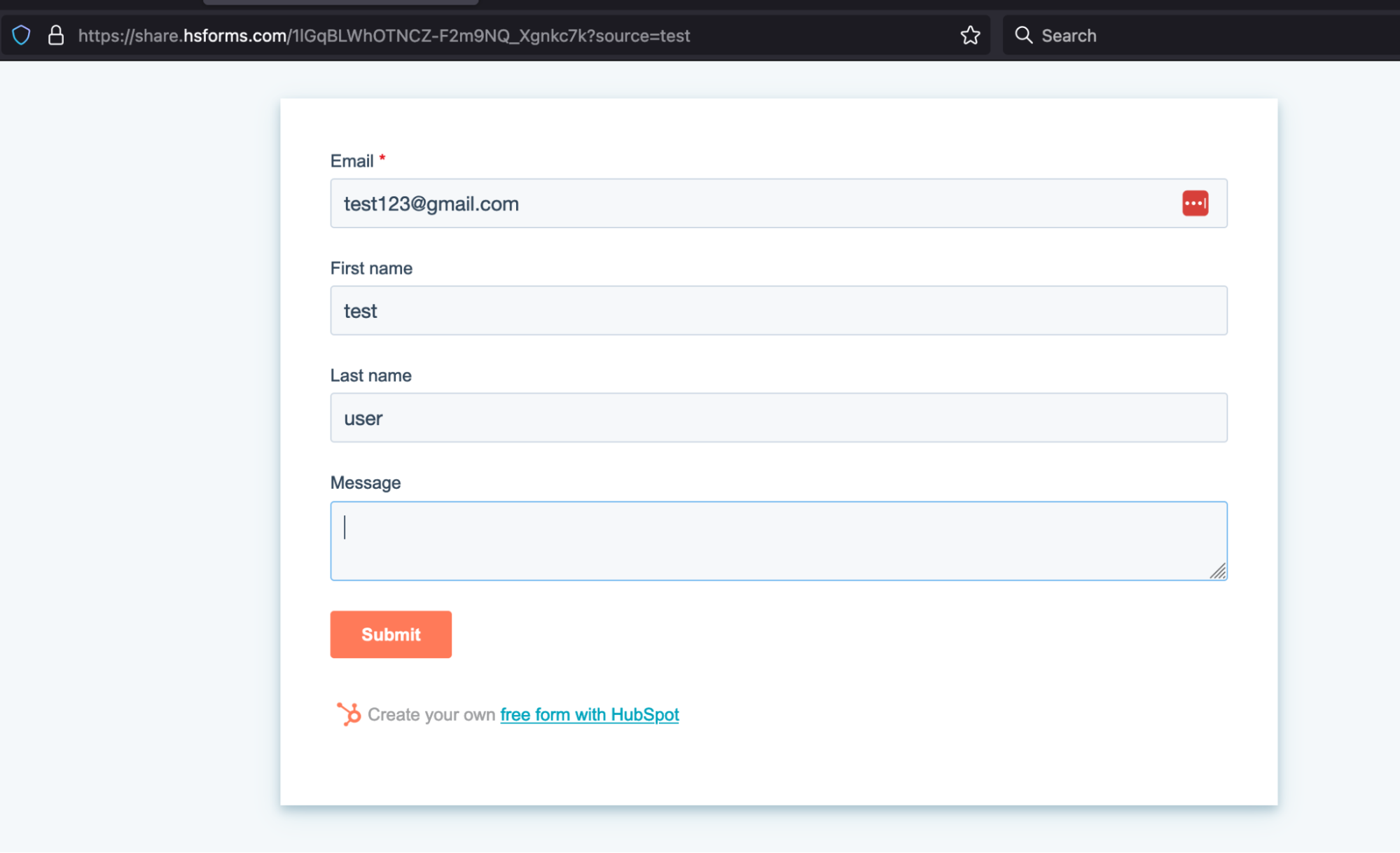
Now, if we go into the contacts for our new user, we’ll see that their Source is now test.
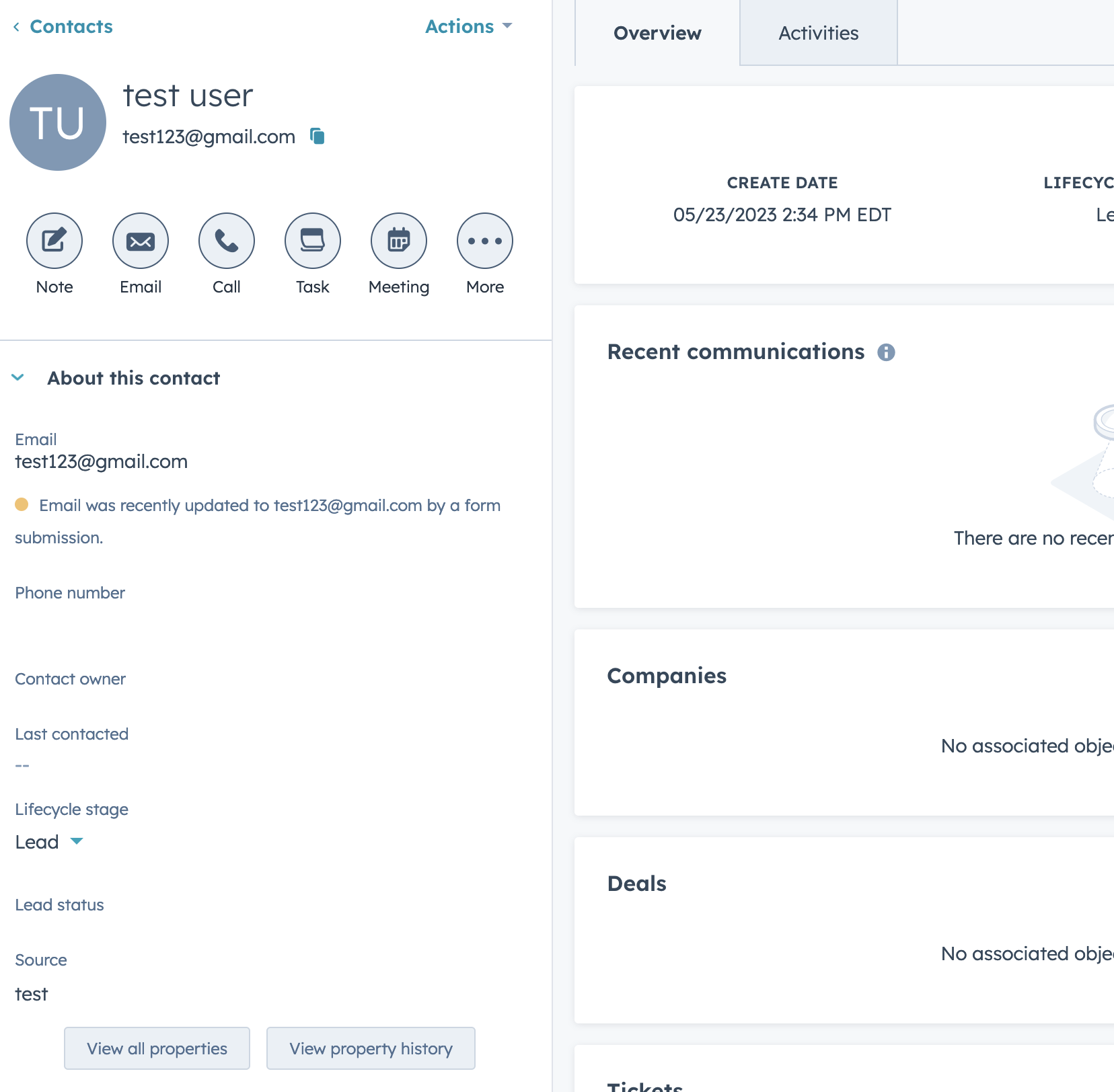
Wrap Up
In addition to being able to include these on all links, you can also use them for in-person leads as well. Thanks to the increased growth of QR codes, most users are used to scanning them to be able to do an action. This is one of the ways that you can get the most out of your CRM forms. It is especially important when you’re a small business or a non-profit where every cent matters.
If you’re a small company or non-profit looking to improve your improve your digital space, contact us at Short Arms Technologies. At Short Arms Technologies, we believe that custom software doesn’t have to be expensive. That’s why we offer affordable solutions for businesses with tight budgets. Each business has its own unique needs and requirements, use our expertise to develop a solution that meets those needs. Contact us today to learn more about how we can help you build the perfect software solution for your business.